
SavveXa Features!
SavveXa gives you all the tools you need to effortlessly manage your cloud hosting environment. From streamlined server deployment to intuitive configuration options, everything is designed for maximum efficiency. Take full control of your hosting setup with SavveXa’s powerful, user-friendly platform.


1-Click Apps
1-Click Apps are pre-configured tools that install with a single click. They simplify launching software like WordPress or databases.
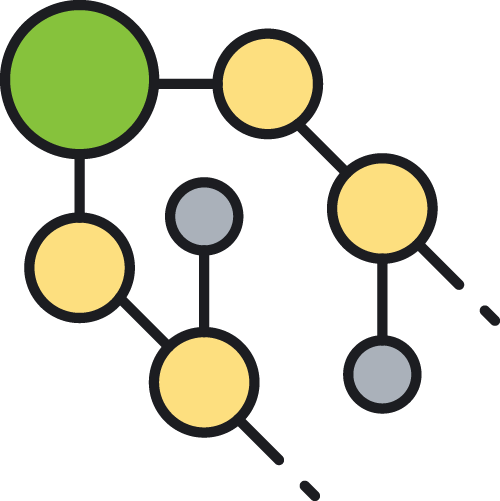
Deploy from Git
Deploy from Git lets you launch apps directly from a Git repository. It automates pulling code and setting up the environment.

Auto-optimized stacks
Pre-tuned software setups like Apache, Nginx, OpenLiteSpeed, or MERN. They boost performance and reduce manual configuration.
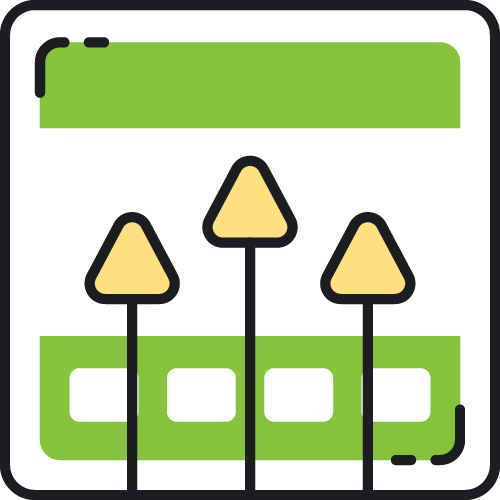
NVMe SSD storage
NVMe SSD storage offers ultra-fast data access speeds. It enhances performance for apps, databases, and websites.
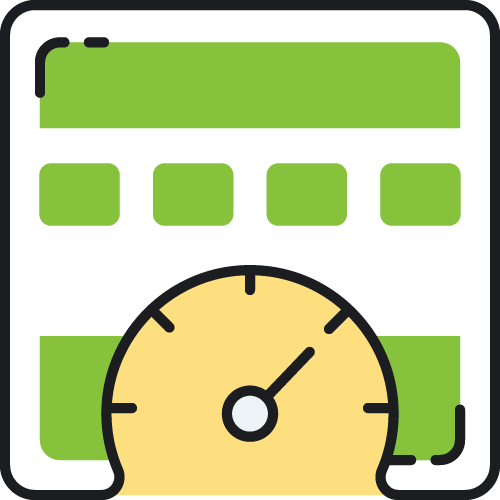
High-Frequency CPUs
High-Frequency CPUs deliver faster processing speeds. They're ideal for performance-intensive tasks and low-latency applications.

Redis caching
Redis caching stores data in memory for lightning-fast access. It improves application speed and reduces database load.
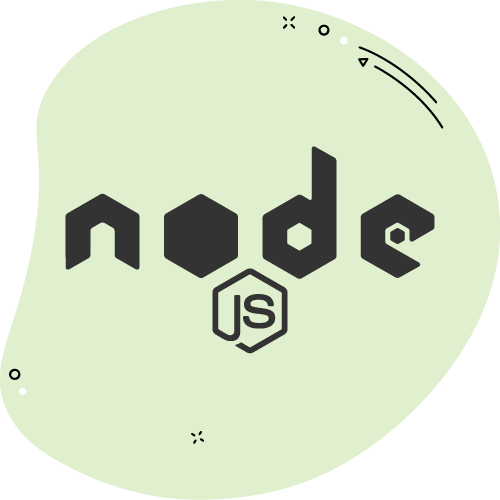
Node.js support
Node.js support allows you to run JavaScript on the server side. It's ideal for building fast, scalable web applications.
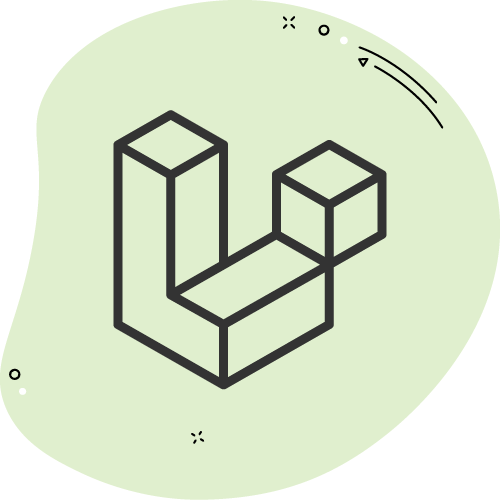
Laravel support
Laravel support enables smooth deployment of PHP web applications. It simplifies routing, authentication, and database management.

WP-CLI
WP-CLI is a command-line tool for managing WordPress sites. It lets you update plugins, configure settings, and more without using a browser.

Staging & Cloning
Staging & Cloning let you create test copies of your website. This helps you safely make changes before going live.
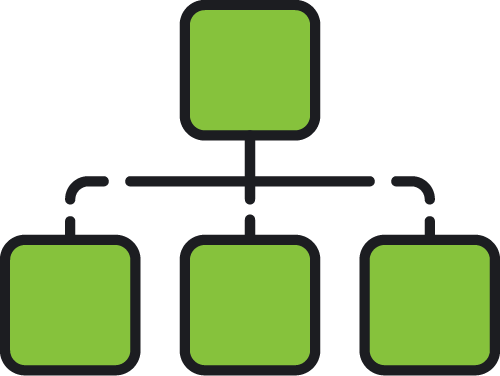
File Manager
File Manager lets you browse, upload, and edit files directly on your server. It provides an easy, browser-based interface for managing site content.

Custom Webroot
Custom Webroot allows you to set a specific folder as your website's root directory. This gives you more control over site structure and deployment.
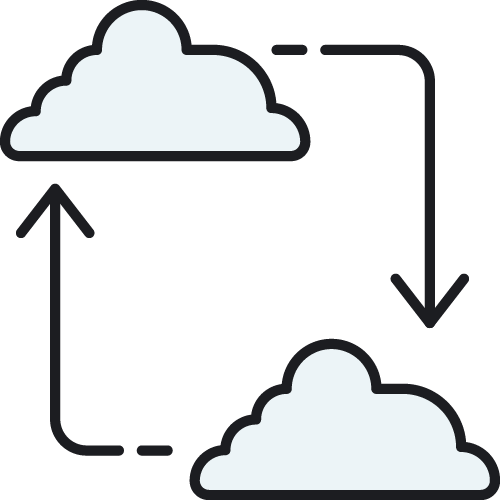
Automated backups
Automated backups regularly save copies of your website and data. They ensure quick recovery in case of errors or data loss.
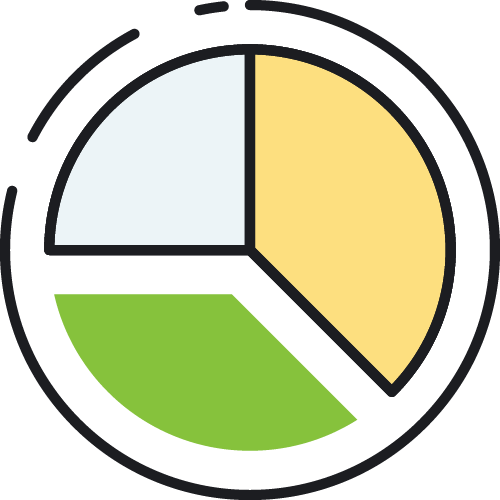
External storage
External storage support lets you store backups on services like Google Drive, Wasabi, S3, or Dropbox. It adds extra security and saves local server space.

UFW Firewall
UFW Firewall is a user-friendly tool for managing server firewall rules. It helps protect your server by controlling incoming and outgoing traffic.
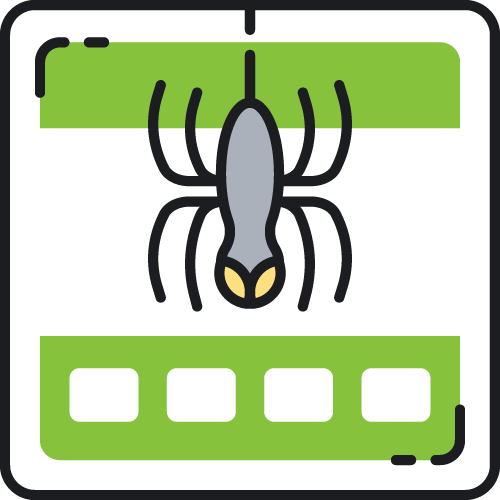
Fail2Ban
Fail2Ban protects your server from brute-force attacks. It monitors logs and blocks suspicious IPs automatically.

2FA
2FA (Two-Factor Authentication) adds an extra layer of security. It requires a second verification step beyond your password to access your account.
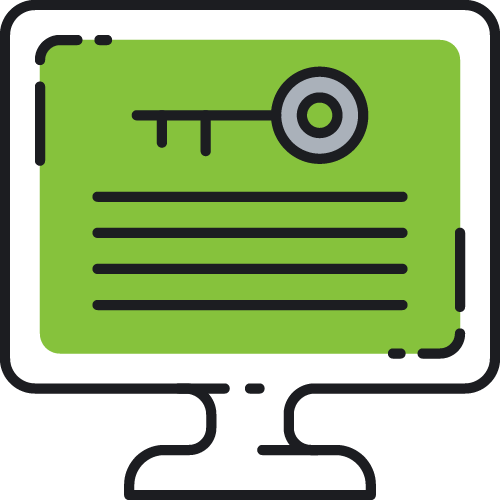
Isolated environments
Isolated environments keep apps and services separate from each other. This improves security, stability, and resource management on the server.

Auto updates
Auto updates keep your software and systems up to date automatically. This enhances security and ensures you have the latest features and fixes.

Advanced log viewer
An advanced log viewer lets you easily monitor and analyze server logs. It helps detect issues, track performance, and troubleshoot faster.
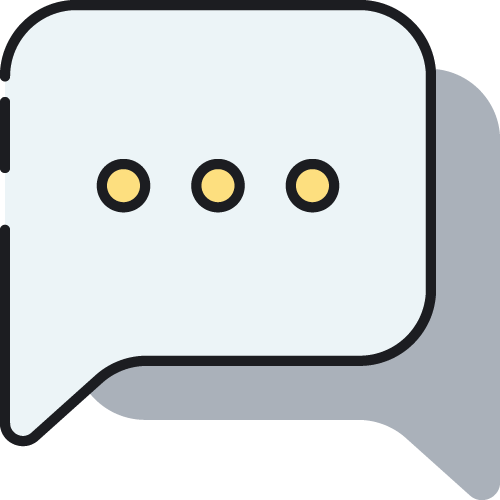
Notification integrations
Notification integrations connect your server with tools like Slack, email, or Discord. They keep you informed about updates, issues, and performance in real time.
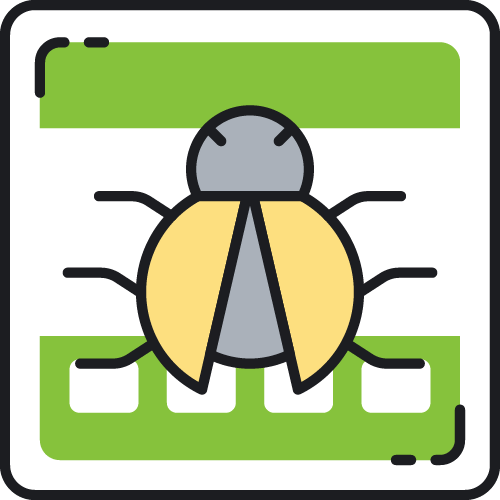
Cloudflare
Cloudflare integration boosts your site's security and performance. It provides DDoS protection, CDN services, and DNS management.


![bink_c_bus_56_tale_07-[g]](https://savvexa.com/wp-content/uploads/2025/09/bink_c_bus_56_tale_07-g.png)