Table Of Contents:
Speed up your site and reduce resource usage with effective caching
Caching is one of the simplest yet most powerful ways to speed up your website. It reduces how often your server has to “rethink” the same requests, keeping things fast and efficient.
In this guide, we’ll explain how caching works, why it’s essential, and how SavveXa makes it easy to get right.
What Is Caching?
Caching stores copies of your website’s data — like pages, images, and scripts — so visitors don’t have to load everything from scratch each time.
Instead of generating a new page for every user, your server delivers a pre-saved version. The result? Faster load times and lower CPU usage.
Types of Caching You Should Know
1. Page Caching
This stores full pages so they can be served instantly. Perfect for blogs, business sites, and static pages.
SavveXa enables page caching automatically for all WordPress installations.
2. Object Caching
For dynamic websites, object caching saves database query results to speed up repeated lookups — ideal for WooCommerce or membership sites.
SavveXa supports Redis and Memcached, two of the fastest caching technologies available.
3. Browser Caching
This tells a visitor’s browser to save site files (like images and CSS) locally for a set period. It reduces repeated downloads and speeds up return visits.
4. CDN Caching
SavveXa integrates with Cloudflare CDN, which caches your site’s content on global edge servers. Visitors automatically connect to the nearest data centre for faster performance.
How to Enable Caching in SavveXa
Head to your Optimization Settings in the dashboard. From there, you can toggle:
-
Page Caching
-
Object Caching (Redis/Memcached)
-
Browser Cache Headers
-
CDN Integration
You can customize how often cached data is refreshed — balancing speed with data accuracy.
When to Clear or Exclude Cache
Sometimes, you’ll need to clear your cache after updates to ensure visitors see the latest content. SavveXa makes this easy with one-click cache purge.
You can also exclude specific URLs from caching, like login or checkout pages, to keep dynamic features working properly.
Why SavveXa’s Caching Works Better
Unlike traditional hosting, SavveXa handles caching at the server level, not through plugins. This means:
-
Lower overhead
-
More consistent performance
-
Fewer conflicts with WordPress plugins
Everything runs seamlessly in the background — fast, stable, and worry-free.
Conclusion
Caching is one of the easiest ways to make your site fly — and SavveXa gives you every tool to do it right.
Whether you’re serving static pages or handling thousands of users a day, SavveXa’s caching system keeps your site fast, efficient, and ready to scale.




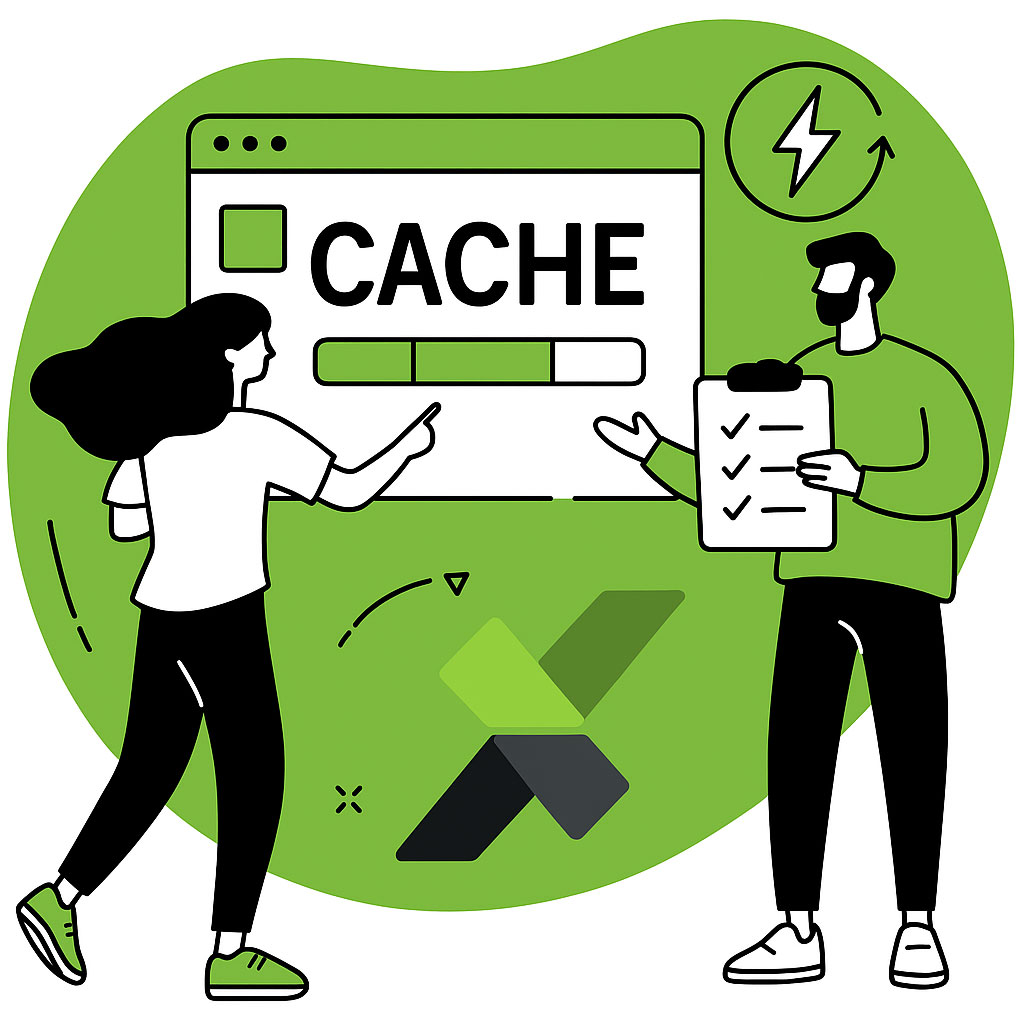
![bink_c_bus_02_tale_04-[g]](https://savvexa.com/wp-content/uploads/2025/09/bink_c_bus_02_tale_04-g.png)
![bink_c_bus_56_tale_07-[g]](https://savvexa.com/wp-content/uploads/2025/09/bink_c_bus_56_tale_07-g.png)